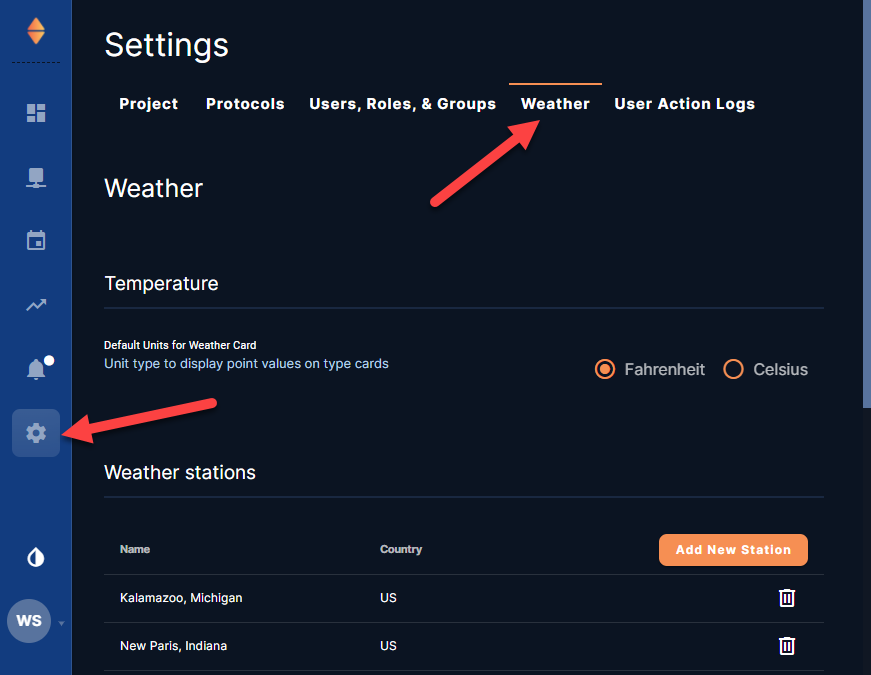Configuring Weather Settings
For an overview, watch the video below (until the 3:29 mark). For details, consult the following written information.
Accessing Weather Settings
Go to Settings ![]() , then Weather.
, then Weather.
Temperature
Select Fahrenheit or Celsius to set the temperature unit type that will display on weather cards.
Weather stations
For Weather cards on the Dashboard, you must first add weather stations to this list. The listed weather stations will appear in a dropdown list on Weather cards.
To add a new station:
-
Select Add New Station.
-
Choose whether to search by City or ZIP code.
Note: If searching by City, make sure the country the city is located in is selected from the dropdown menu (US = United States; AU = Australia; CA = Canada; GB = Great Britain; MX = Mexico; TR = Turkey)
-
Enter the city's name or the ZIP code.
-
Choose the desired city from the list that appears.
-
Select Add.