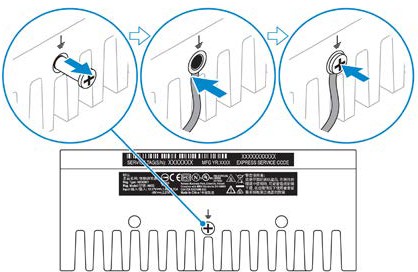Grounding the Gateway
Note: These are Dell gateway instructions. For Advantech instructions, see Grounding the Gateway (Advantech).
Note: The gateway will function without being grounded, but connecting the chassis to an earth ground may reduce electrical interference.
-
Remove the screw at the bottom of the gateway.
-
Connect a grounding cable between the gateway and the secondary enclosure or an earth ground.
-
Tighten the screw.
Continue to Connecting Networks and Power On Site.