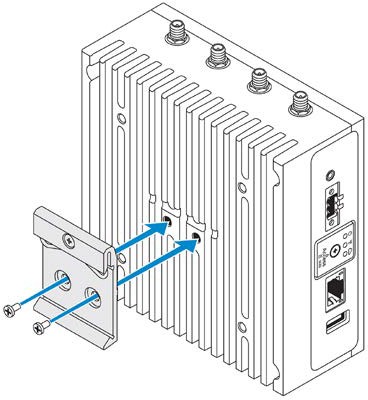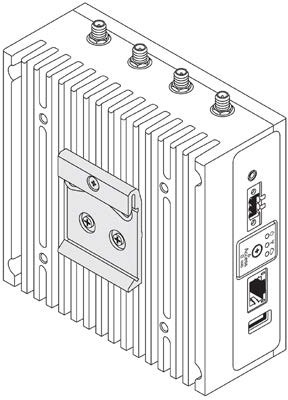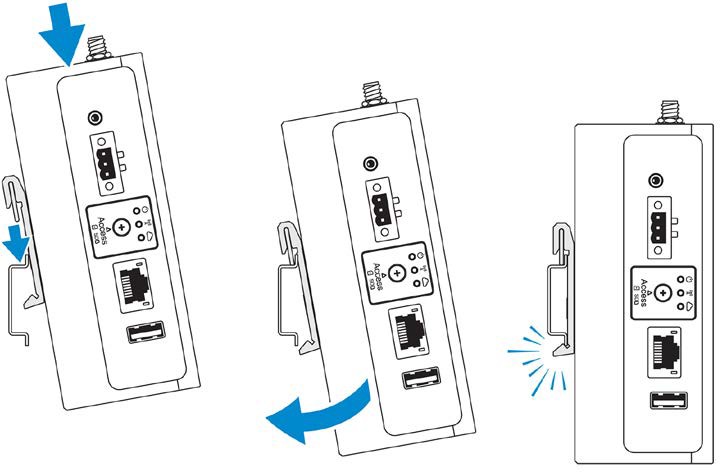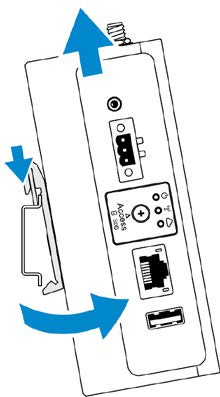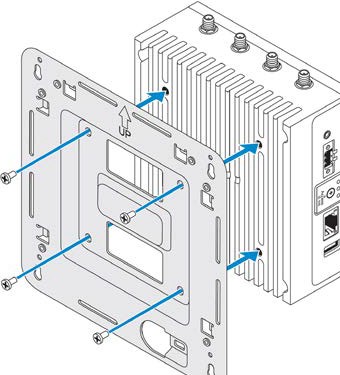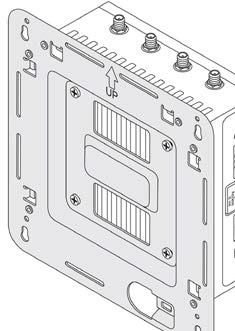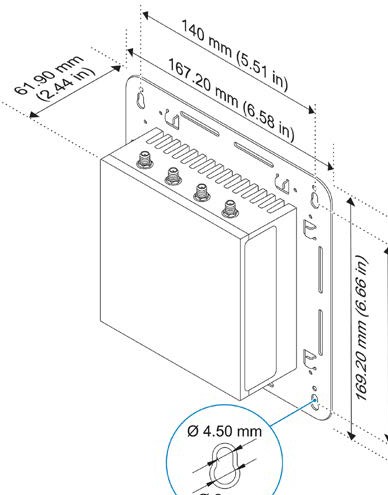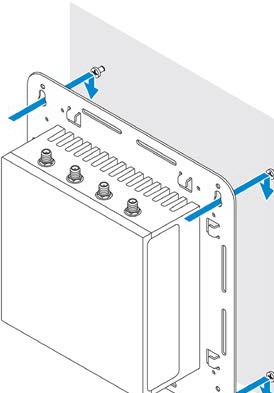Mounting the Gateway
Note: These are Dell gateway instructions. For Advantech instructions see Mounting the Gateway (Advantech).
Caution: If the gateway is to be installed in a wet environment, depending on the location and environment, it must be installed in a panel box or enclosure with an Ingress Protection (IP) rating of IP54, IP65, or higher.
Caution: The maximum operating temperature of the gateway is 158° F (70° C). Do not exceed this maximum temperature while operating it inside an enclosure. Internal heating of its electronics, other electronics, and the lack of ventilation inside an enclosure can cause its operating temperature to be greater than the outside ambient temperature.
Mounting on a DIN-Rail
-
Attach the CMDR-D3-DINMT adapter to the back of the gateway with the two supplied M4x7 screws as shown in the illustration.
Note: A DIN-rail mount is included in all CMDR-V2-xxxx-BASE packages for DIN-rail mounting (a DIN rail is not included).
-
Place the gateway on the DIN rail at an angle.
-
Push the gateway down enough to compress the springs at the top of the DIN-rail mounting bracket.
-
Push the bottom of the gateway towards the DIN-rail (to secure the lower clip of the bracket onto the DIN rail) and release it.
Note: If the gateway needs to be detached from the DIN rail, push the gateway down (to compress the springs and release the bottom of the bracket) and lift the gateway off the DIN rail.
-
Continue to Grounding the Gateway.
Mounting on a Wall or Panel
-
Attach the CMDR-D3-WALLMT mounting bracket (purchased separately) on the back of the gateway, using the four supplied M4x4.5 screws in each of the corners, as shown in the illustration.
-
Position the bracket on the wall or panel where it is to be mounted.
-
Using the slotted holes on the corners of the bracket, mark the positions to drill the four holes.
-
Install four screws (not supplied) through the slotted holes in each corner of the bracket and secure to the wall or panel. Screw holes on the bracket have a diameter of 0.177 inches (4.5 mm).
-
Continue to Grounding the Gateway.